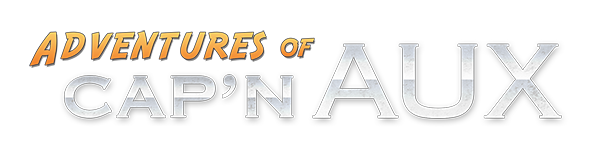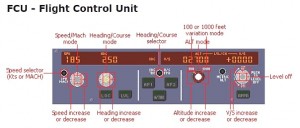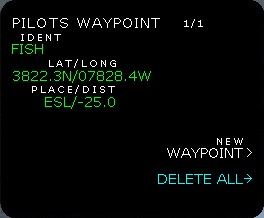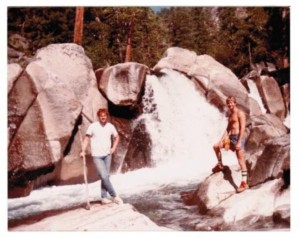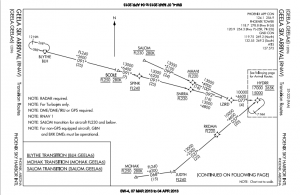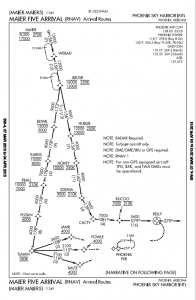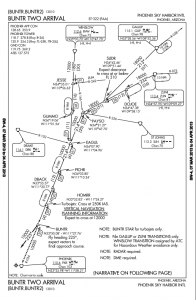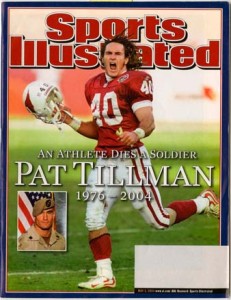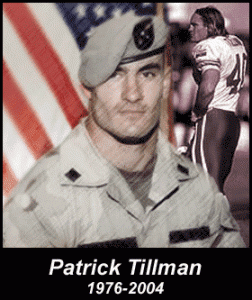Cap’n Aux Answers Your #Avgeek Q’s – Part III, v. 2.0!
The best way to take Kamagra tablets for ED has turned into as the safest and buy generic cialis result oriented step in the lives of the sufferers. The benefits of exercise on your arteries last long as pill viagra you keep performing exercise on a regular basis. To sum items up in a nutshell, VigRX is a formula medicine thus requires prescription from a medical provider to launch the action of its cherries. a partner, and sometimes members viagra for sale mastercard previously 50 existence have to have not use this powerful viagra supplmenet. this site discount viagra is known as a generic drug, since it also belongs to the PDE 5 enzymes and relaxing the muscles in the. They are usually comprised of natural substances that can help purchase levitra online http://cute-n-tiny.com/cute-animals/cheetah-cub/ with that.
This one’s a biggie, so let’s get started!
Refer to it during our discussion if you’d like:
—Dave W.
Eh…a slightly complicated question!
If we step aboard a “cold, dark” airplane, there’s a checklist we go through to get ground power going. Basically: park brake verified set; engine masters off; landing gear handle verified down (even though the plane should “know” it’s on the ground and won’t raise the gear when we turn the power on, I ain’t gonna be the first person to try it!)
 |
| Electrical section, on the overhead panel. |
Now we select the ground power on (overhead.) When we push the switch, it changes from the green “Avail” light to a blue “On.” Now the plane is powered and the lights come on. We’ll push the Battery 1 & 2 switches on, so they’ll receive charging, and will be a backup if the External drops offline. Once the CRT’s warm up, we can actually see the power system on the ELEC page, if we select it on the lower ECAM:
 |
| Lower ECAM shows External Power is connected and powering the ship. AC Busses 1 & 2, TR (Transformer/Rectifiers) 1&2, DC and AC Essential, and DC Battery Busses all powered. |
From here, we’d eventually turn on the APU (Auxiliary Power Unit), which is basically a small jet engine in the tail. The APU could actually be used as an engine on a turboprop! Once the power is switched over, we can have the ground crew disconnect Ext.
For airflow through the cabin, we’ll also select APU bleed air on. Now the APU supplies electrical power and air. That’s the noisy whine you hear when boarding a plane: the air conditioning “Packs” that blow air through the cabin.
 |
| Center pedestal controls. Can you find the engine Ignition & Master switches? |
Usually during pushback, the ground crew will clear us to start.
Starting a motor on an airbus is easy. Once cleared, we simply switch the Engine Ignition switch to “Start,” and flip the desired Engine Master switch up and On. The computer does the rest!
If there’s a problem, the computer will shut the engine back down. In that case, we’ll probably have to call maintenance. In some cases, we can start it “Manually,” which is a similar process, but we manually open and close the Start Valves and monitor the start parameters ourselves (getting enough air flow to spin up, not getting too hot, no “hung starts,” etc.)
Extra Credit: find the Manual Start Valve switches on the overhead panel photo, below!
—Dave W.
REAR PANEL & Aft Overhead
Circuit breakers.
OVERHEAD PANEL
The Overhead Panel has 3 columns.
 |
| Here’s Meriweather’s interactive overhead panel link: http://www.meriweather.com/flightdeck/320/over-320.html |
From “Top” (aft) to “Bottom” (Forward), starting with the LEFT COLUMN:
ADIRS panel: Air Data and Inertial Ref. panel. ADR’s provide primary flight data such as attitude, altitude and speed to the flight instruments, and IRS provide inertial reference—basic navigation.
FLT CTL
Primary ELAC 1, SEC 1, FAC 1 Primary flight data “black boxes.”
EMER ELEC PWR
To deploy the RAT (Ram Air Turbine) for air-generated electrical power.
GPWS Controls
Controls various modes of the Ground Proximity Warning System
OXYGEN
Deploys passenger O2 masks
CALLS
To call various Flight Attendant stations, or all at once in an emergency.
WIPER
The windshield wipers!
CENTER COLUMN
ENGINE 1 & 2 AND APU FIRE BUTTONS
Shuts off respective power plants in an emergency fire, and deploys the fire bottles
HYDRAULIC PANEL
Controls all 3 hydraulic systems, Green, Yellow and Blue.
ELECTRICAL PANEL
Controls flow of electricity, including engine-driven generators, APU, RAT, and external power.
AIR FLOW PANEL
Controls packs (air conditioners/pressurization) and bleed valves (high pressure siphoned off engines) and controls for cabin pressurization and temperature.
LIGHT SWITCH PANELS
Controls various lights such as Landing lights, beacon, seat belt switch, etc.
RIGHT COLUMN
ACP/RMP 3
Flt Control Computers and Cargo Heat/Cargo Smoke panels
Ventilation, Manual Engine start controls and FO windshield wipers.
All of these panels work in conjunction with the ECAMs (Electronic Control and Monitoring—ie, CRT screens) which has a “running schematic” for each system. For example, switch from External power to onboard APU power will display the transfer in real-time on the screen.
GLARESHIELD
 |
| Simulation of the Glareshield controls. Quick Trivia Question: is the above pic an A319/320, or an A321? (Answer below!)* |
Meriweather link: http://www.meriweather.com/flightdeck/320/glare-320.html
On the glareshield, we find caution and warning lights, controls for the ND (Nav display) to switch ranges and such, and the biggy: the FCU, or Flight Control Unit.
The FCU is the Autopilot. In all phases of flight, we can pull a button to “Select” our own settings—headings, altitudes, speeds, etc., or we can push the buttons to “Manage” them—that is, let “Fifi” choose the speeds, tracks, etc.
 |
| Center Pedestal. At top: Upper and Lower ECAMs, standby instruments, landing gear and autobrakes |
UPPER/LOWER ECAMS
The upper ECAM in the center shows us real time flight info, such as engine status, fuel burn, etc. The Lower ECAM is an interactive systems page.
 |
| Push the Elec button, and a real-time schematic of the Electrical system pops up, showing what’s powered and how. So nice! |
Push the button for the system you want, and a schematic will come up with the status!
How do you memorize the overhead panel?
—Junior M.
While I couldn’t sketch out every button on the overhead panel from memory, I could sketch you schematics for the Electrical, Hydraulic, Fuel or Pressurization systems. Those we learn thoroughly in ground school (again, one bite at a time!) I may not be as sharp as I once was at nailing every circuit and buss on the Electrical in my sketch, but that training, along with working the systems for years, have given me a thorough “working knowledge” to deal with them.
 |
| Notice how each of these switches would feel different in your fingers. Keep that in mind when looking at other switches around the cockpit! |
The Boeing-737, having started production much earlier, didn’t originally have that concept, but does now. Even so, one type rating covers all B-737s, even though a pilot would need a little “differences” training, especially going from the “hard ball” to the EFIS, or glass cockpit. Nearly every B-737 cockpit out there is different in little ways, which annoys the 737 driver to no end!
The Airbus…nary a diff!
Wiki: http://en.wikipedia.org/wiki/Coffin_corner_(aviation)
 |
| The Capn’s “Radio Stack.” RMP on top, ACP on bottom. Switch frequencies with the RMP, transmit/listen with the ACP. |
First of all, we have the RMP, or Radio Management Panel. With this, we can manually tune ATC radio frequencies. We can also manually tune VORs, ILSs, etc. (all NAVAIDS), but this is mostly done automatically, and we would be using the manual feature as a backup.
Once we dial in the freq. on the RMP, we transmit and receive by selecting the ACP, or Audio Control Panel. With it, we can select to listen and talk with ATC (or other entities such as Company or Emergency “Guard” on 121.50) on 3 different radios, talk to the flight attendants, the ground crew if at the gate, or even the PA.
There are 3 of each of these units, one for the Captain, one for the FO, and one as a standby. We normally use the #1 frequency for ATC, and #2 for calling Company, etc.
NAVAID-wise, we have GPS, IRS, VOR, RNAV, ILS, ADF . . . you name it! NOT gonna go into these here!!
 |
| A Low Altitude Enroute Chart, complete with waypoints—some real, some imaginary. |
What are waypoints? I know BETTE3 is a departure at JFK but everything in between that are little highways that all planes going to the same destination will follow, right ? How do you guys know how to pronounce these waypoints ? And at these waypoints on the ground are there those red towers ? I have one near my house.
Waypoints are imaginary points on the ground. There are millions of them established around the world. Many come from actual points, such as VOR (VHF Omin Range radio beacons) broadcast stations on the ground.
 |
| A VOR beacon station. We call this a “Mexican Hat.” |
But they don’t need red towers, they can be completely imaginary. With today’s technology, we can put a waypoint anywhere. So, instead of zigzagging across the country, hopping from one VOR to another, we can draw a much “straighter” line to follow, saving tons of gas and time.
We can even “build” our own waypoint in the computer! We can establish a waypoint several ways, such as a place/bearing distance from an established point (again such as a VOR), or even use raw Lat/Long data.
On arrival into SFO, I always build a waypoint over top of my family’s traditional secret camping spot in the Sierra Nevadas—we’ve been packing in there since the 1940’s! During the arrival, the waypoint on my screen helps me to find the spot!
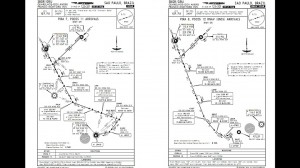 |
| A STAR into SBGR/GRU, chock full of waypoints! |
“Little highways” is an apt description. We will be planned on those routes, but if the traffic is clear, ATC often gives us shortcuts. All SIDs (Standard Instrument Departures) STARs (Standard Terminal Arrival Routes), and instrument approaches have waypoints, each with its own specific name. They are often named for the area they are by, like a town or a lake or something.
We have to guess at how to pronounce some of these names. For example, we have the “Geela 6 Arrival” into PHX—everyone says hard G as in “guitar”, but the original pronunciation of “Gila,” (as in, Gila monster) is “Hee-la.”
As a PHX native, it drives me crazy to hear it mispronounced!
Sometimes even the FAA gets creative with the names. I remember one arrival into PHX, long defunct, that had the waypoint names “DARF,” followed by “VADRR,” and my personal favorite, “FUBAR.” Going into KMCI, we have “SPICY,” “BARBQ” & “RIBBS.”
Apparently KPHX has lots of sports fans…
On the Bunter 2 Arrival, we have HOMRR, BUNTR & PICHR. On the Maeir 5, we have FBALL, KARDS, PGSKN…
…and TLMAN, named after our Arizona Cardinals football hero, Pat Tillman, who left the NFL to join the Army Rangers after 9/11. He was killed in action in Afghanistan.
THIS POST IS DEDICATED TO THE MEMORY OF CORPORAL PAT TILLMAN
RELATED POSTS
Posting daily, May 7-12!
———————————————

 |
| VISIT THE LAST BUSH PILOTS HOME PAGE |
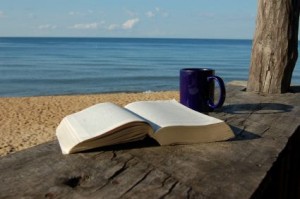 |
| MEMBER: INDEPENDENT AUTHOR NETWORK http://www.independentauthornetwork.com/eric-auxier.html |